
Keyword research is dead.
Catchy headline… isn’t it?
Problem is, like many catchy headlines, it’s misleading.
Sure, keyword research, as it used to be known, is dead.
But answer this question for me: Is improving your understanding of your customers’ problems “dead”?
Of course not.
And, gaining a deeper understanding of your customers’ problems is what good keyword research is all about.
That’s why, as a marketer, you need to understand keyword research.
Without that knowledge, your SEO efforts will be a waste (at best) or a complete failure (at worst). And if you’re an apartment marketer facing the daunting task of a lease-up, failure is not an option.
So, in this article, we’re going to start by making sure you understand what keyword research in 2018 means to the apartment marketing process, during a lease-up and beyond. It’s this understanding that will help you maximize your SEO efforts (you’ll see why later).
Once that’s done, we’ll guide you through the best keyword research tools, methods, and strategies.
And we’ll break it all down into 5 simple steps.
Ready? Let’s get started.
While the value of keyword research as a broad concept is universal, the key to using it to drive ROI in the lease-up process is understanding two types of context.
The first type of context is called user intent and the second is the buyer’s journey.
Google breaks down user intent into three categories: Do, Know and Go. Others break it down as transactional, informational, and navigational. The categories, with examples, are shown in the following image.

For apartment marketers, "do" queries are the least relevant.
In the three categories above, the “do” searcher intends to make a purchase. The “know” searcher intends to learn about something. And the “go” searcher needs to get to the Thousand Oak’s website.
Do, Know, Go is Google’s broad strokes classification of all searcher intent, but for real estate marketers, it falls a little short. That’s because renters aren’t going to lease an apartment until they’ve seen it. So “do” searches that include a purchase don’t really exist for apartment marketers.
That’s why we need another category of intent called “Commercial Investigation.”
If you restrict yourself to keywords that only match informational and navigational queries, you’re going to miss “commercial investigation” keywords.
And these are the best keywords to target during a lease-up.
Why are they so good?
Take a look at this image from SEMRush that maps user intent to the buyer’s journey.

Informational and navigational queries line up well with the awareness and interest stages of the marketing funnel (or buyer’s journey).
In the image above, the funnel tapers down which illustrates that, generally, there is a larger pool of prospects in the awareness and interest stages of the buyer’s journey. Unfortunately, many of those prospects in the awareness and interest stages are simply not the kind of people you’d want to target when you’re short on time, like during a lease-up.
Think about it. You’re trying to fill a building, and fast.
You need leads. Really good leads.
To get those, take another look at the image…
Notice how close the commercial investigation user intent is to the action phase of the buyer’s journey?
That’s because a searcher that’s conducting a commercial investigation search knows what they want.
For example, a commercial investigation search might include the phrase, “studio apartment listings in downtown San Diego.” On the other hand, an informational search would include the much more general phrase, “apartment listings in San Diego.”
Think about who is more likely, of—these two searchers—to be leasing an apartment in the immediate future. It’s the one with commercial investigation intent. That’s who you want. That’s why keywords with commercial investigation intent are the keywords you want to focus most (not all) of your energy on during a lease-up.
Ok. We’ve got our context. We’re almost ready to start the actual research part. Just one last thing.
Your home, about, contact, and other pages are not all equally suited for every keyword. So before you start researching keywords, take a quick look at what you have planned (or already in place) for your website.
Let’s assume you have a home, listings, neighborhood, and contact page. Think back to the four categories of intent. Which pages match to which category of intent?
See the image below for the answer.
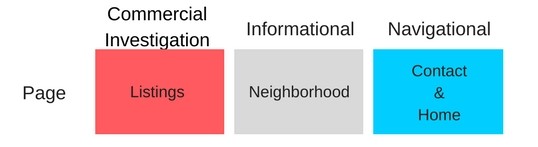
Multiple pages may match multiple categories of intent, but for now, stick with one primary intent for one page.
You also want to keep Local SEO in mind when you start your keyword research. Many business listings sites (including Google and Bing Places) give you the option to add keywords to your listings. For your business listings, you should look for a variety of keywords that match all three of the user intents we’ve shown above.
Of course, you may (and probably should) have more pages on your website. But if you understand the concept of optimizing with keywords based on intent, you’ll have no problem extending this practice to every one of your pages.
Now, you understand where the keywords go. So let’s get to actually finding those suckers.
Google is pretty good at making things easy to use, so you’d probably be fine to sign in to the Google Keyword Planner and figure things out.
But we’ve got a few tips and tricks to accelerate the learning curve. Once you’ve signed in, you’ll want to click on the wrench in the upper right corner and navigate to the keyword planner. After you type in your keywords (up to three), you’ll be given a list of keywords, their traffic volume, level of competition, etc.
From there, I like to download the keyword list, which you can do by clicking “download keyword ideas” as shown in the image below.
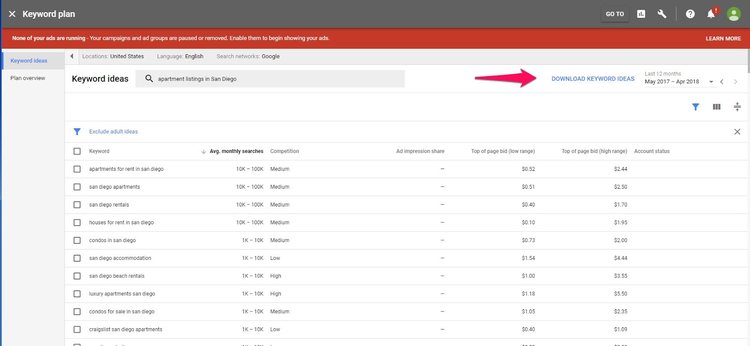
Click "Download Keyword Ideas" to send the data to an .csv file.
In this example, I used “apartment listings in San Diego” as my keyword. Once you’ve got your keyword list in a spreadsheet, segment them based on traffic, competition, and user intent.
Remember, since we’re targeting keywords for a lease-up, the ideal keyword is one that has low competition, decent volume, and commercial investigation intent. You may not find the perfect keyword, so don’t ignore the ones that don’t check all the boxes.
And definitely don’t make the mistake of ignoring low volume keywords; especially because you can rank for multiple keywords.
For example, I found the keyword, “1 bedroom pacific beach,” which had only 10 to 100 monthly searches. And you might think it’s pointless to target that keyword.
But you don’t have to just choose one keyword to target. And ranking for multiple keywords with 10 to 100 monthly queries is not as hard as you think. In fact, according to a study by Ahrefs, it’s far easier to rank for multiple keywords when you’re targeting low volume searches.
This phenomenon is demonstrated in the pie charts below.
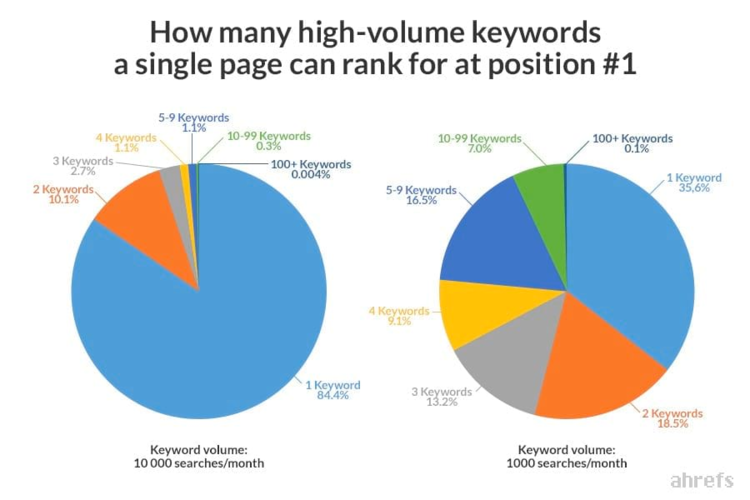
Comparing pages that rank for multiple keywords based on traffic volume.
So if you find highly targeted, low competition keywords, don’t discount them just because they have low volume. Keep track of them and group them together as a cluster to target later. For example, a page that features a one bedroom apartment listing near Pacific Beach might rank for the following (if optimized correctly):
Google has two features that are meant to help searchers, but they’re also very useful for keyword researchers: Google Suggest and Related Searches.
Google shows “Searches related to” at the bottom of the page. You can mine these suggestions for keyword ideas. But just as importantly, you can also gain a lot of insight into what else people that search for a particular keyword phrase want to know.

For example, in the related searches shown above, affordability is emphasized in six of the eight searches. So, if you’re able to compete on price, this should show you that keyword phrases that emphasize affordability may be especially valuable for you.
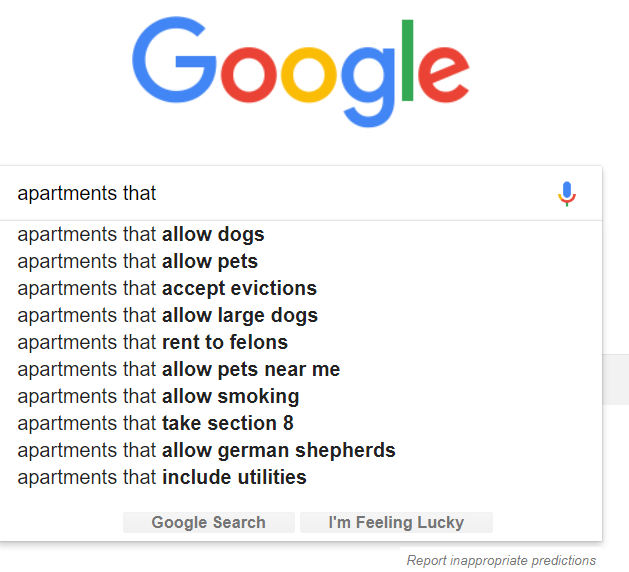
Google itself provides great keyword ideas with Google suggestions.
Google suggestions give you even more insight into searcher’s habits. In the image above, you might notice that four of the suggestions mention pets. Another sign that, if you’re pet-friendly, that is something you’ll want to emphasize in on your website.
Any time you think you’ve found a valuable keyword, make sure to run a search and take a close look at the related searches. Also, try typing half of the phrase in to see what Google suggests.
Just these two steps will give you tons of new keyword ideas and they’ll give you insight into which keywords you should cluster together to take advantage of ranking for multiple keywords.
Assuming you have some traffic, the analytics on your website will be a great source for your keyword research. You’ll find new ideas, but to take it a step further, we’ll also show you how to identify keyword research quick wins, which will be vital to the lease-up process.
You can access these analytics in one of two ways.
First, you can sign up for a free Hoth Account for access to their keyword research data. Then follow this quick tutorial to access the tools you need:
Your other option is to sign into your Google Search Console, navigate to the following screen by clicking on “Search Traffic”, then “Search Analytics” and filtering your results by position.
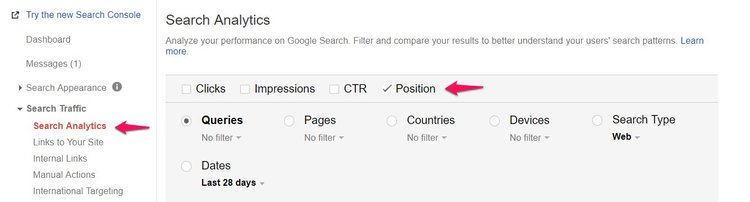
Make sure to target keywords that are almost, but not quite, to the first page of the search results.
Scroll down and look for keywords that your position is between 11 and 15 for. These are your quick wins. You’re already showing up on page two, and with a little extra optimization, like adding the keywords to headers, images, and building links, you can bump yourself up to page one.
Given the intimate understanding of keyword research that you now possess, finding a few keyword opportunities by researching your competitors will be a cinch.
SEMRush is the undisputed king when it comes to competitive keyword research, which is why we suggested the free Hoth account earlier. That account will give you access to SEMRush competitive keyword research data.
If you choose to get an account, navigate to “Tools,” then choose “Search Engine Rankings” from the drop-down, and type in a competitor’s website URL. You’ll see the following screen:

Go after competitor sites' keywords, especially if you've got better content than them.
Simply go through your competitor’s keywords and cherry pick the ones that are driving lots of traffic. Voila! You’ve got another set of keywords to add to your already sizable list.
Without access to SEMRush’s data, you can also use competitive research to gauge the relative difficulty of certain keywords. Of course, Google Keyword Planner does give you insight into competition, but actually searching for those keywords may return some of your competitor's results.
And if you find competitors whose content is not as good as yours, yet they’re ranking for a solid keyword, you know that keyword could be a nice quick win.
Between Google Keyword Planner, Google Suggestions, Google’s related searches, your own website analytics, and one (free) competitive research tool, you should have no shortage of keyword ideas.
The best part?
You didn’t have to spend a dime on any shiny, new keyword research tool. And that’s because you took the time to understand the context of keyword research.
After all, anybody can use a tool.
But only by understanding the buyer’s journey, user intent and how those come together, will you really know how to find the best keywords for lease-ups. So enjoy your newfound skills and start filling up your building.
These Stories on SEO

San Diego, CA
600 B St.
San Diego, CA 92101

Austin, TX
600 Congress Ave.
Austin TX 78701

Washington, DC
1875 Connecticut Ave NW
Washington, DC 20009
Copyright © 2024 AM Digital, LLC Terms of Service Privacy Policy
Street Address
City, ST 00000
Call us: 1-800-COMPANY
(800-000-0000)