
Content marketing can be tough! It involves creativity, knowing your audience and the ability to string words together. But what if you’re weak in one of those areas?
Not everyone is a born writer or has the ability to come up with innovative ideas to attract their target customer. That doesn’t mean you have to completely give up on content marketing. Luckily, there are tools to help you out.
We’ve put together a list of 16 content marketing tools that will make writing, editing and promoting content much easier.
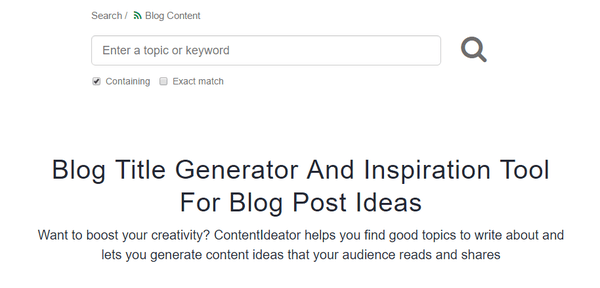
One of the toughest parts about content marketing is coming up with good topics to write about. We wrote an in-depth guide on blog post ideas to attract apartment hunters a while ago. That post gives you great fill-in-the-blank formulas to create blog topics with ease.
To add even more variety, you can use the ContentIdeator tool. With ContentIdeator, you enter a keyword or topic, and the tool will give you a list of topics based on existing content from around the web.
ContentIdeator is a great place to start your blogging process if you’re really blanking out on ideas and need to get the creative juices flowing.
We're big fans of Feedly here at AM Digital. Whether you’re looking for content to share on social media, or you just want a bank of existing content to pull ideas from, Feedly is the perfect tool.
Feedly is an RSS reader that saves the feeds from blogs you add. Instead of checking 20 different sites to see their latest content, you can just go to Feedly and browse the newest blog posts in one place.
The reason Feedly is on our list of content marketing tools is because one of the best ways to get ideas for new content is to see what other people are writing about. You can add feeds from industry blogs or even competitors.
Also, Feedly lets you post articles from your different feeds directly to social media, so it makes curating easier.
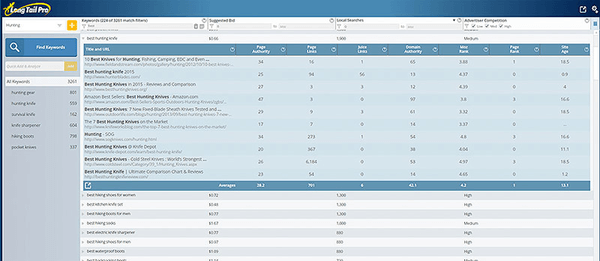
Keyword research is an important part of any content marketing campaign. Search Engine Optimization (SEO) is one of the biggest traffic generators for apartment marketing, and nearly every other industry. In order to take advantage of search traffic, you need to target the keywords your audience is searching for.
There are several different keyword research tools on the market, but Long Tail Pro is one of the most powerful. It works by identifying keywords that are highly targeted and less competitive. Just plug in a few seed keywords, adjust a few settings to narrow your search and let LTP do the work.
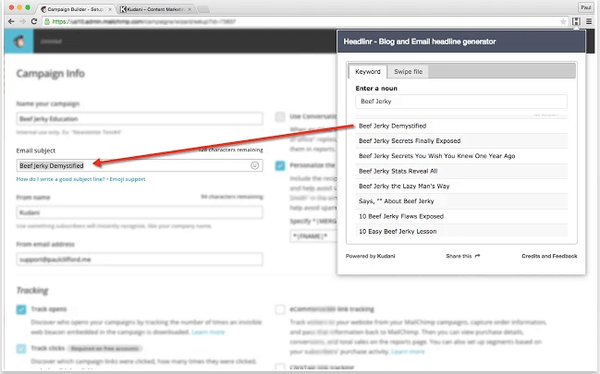
There are over 2 million blog posts written every day, giving consumers more content than they know what to do with. That means you’re fighting against a lot of competition for your audience’s attention. One of the best ways to help you capture more readers for your content is to craft compelling headlines.
Headlinr is a Chrome browser extension that quickly generates 30 headline ideas based on the keyword you enter. All you have to do is enter a word, and Headlinr uses popular headline formulas to give you ideas for a click-worthy headline.
You can use Headlinr for blog posts, email subject lines, sales copy or social media posts.
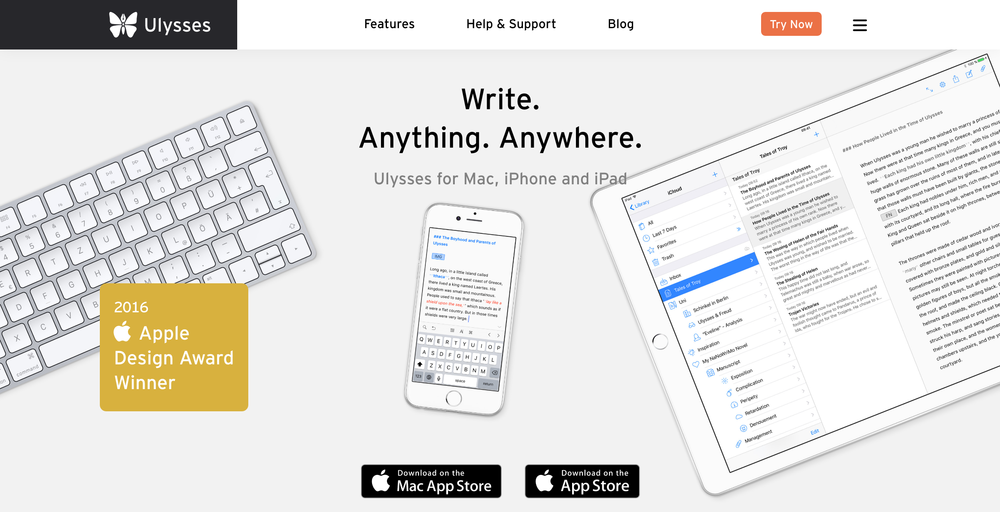
Ulysses is a writing app for Apple users that gives you a streamlined dashboard. Unlike some word processors or text editors, Ulysses prides itself on giving writers a clean distraction free workspace to write.
Ulysses integrates with iCloud and other cloud storage services, so you can access your writing from anywhere, including your iPhone or iPad. You can export your writing to PDF or even HTML format.
If you’re not an Apple user, or just want something even more stripped down than Ulysses, you’ll love ZenPen.
ZenPen is an uber-minimal distraction free writing tool that lets you get all of your ideas written down. You won’t find editing or formatting options in ZenPen. Just a blank screen, the ability to go from a light to dark template and an optional a word counter.
ZenPen is great for people that are easily distracted or just want to jump in and start writing without stressing over details. A good strategy is to start your writing in ZenPen to get your ideas out, and then copy it over to a more robust text editor or when you’re done.
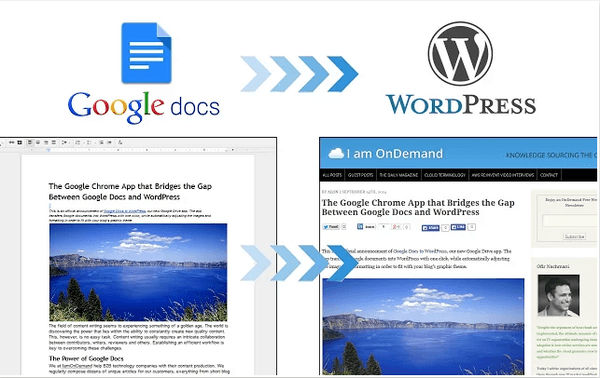
Do you like to write your blog posts in Google Docs, then transfer the writing into WordPress? Unfortunately, often times transferring text from Google Docs to WordPress can result in a lot of formatting issues.
Google Docs to WordPress is a Chrome extension that lets you import your Google Docs directly into WordPress without any hassle. The extension creates a new blog post from your Google Doc and saves it as a draft. Then you can go in and make any necessary changes before publishing it!
Even the most seasoned writers get stumped every now and then trying to figure out if they’re using a certain phrase or word correctly. For instance, maybe you’re not sure if you should say “less than” or “fewer”.
Writefull is a downloadable app that checks your writing against large databases like Google Books and Google Web. Just highlight a term or phrase that you’re unsure about, and Writefull will give you a list of results from other text using the same phrase. Then you can see if you’re using it within the proper context. And it’s absolutely free!
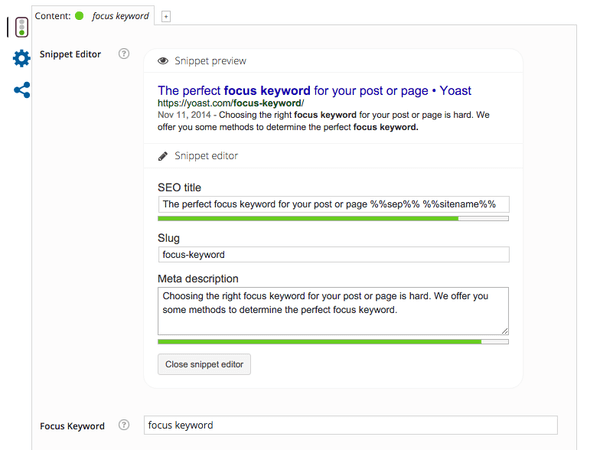
The Yoast SEO plugin is the most popular WordPress plugin for optimizing your content for search engines. It gives you the ability to add meta titles and meta descriptions to your content, check how well each page is optimized for your target keywords and a bunch of other features.
Before you publish your posts, take a look at the Yoast SEO analysis tool in the content editor. It’ll give you suggestions for steps you can take to improve your post’s SEO and give your site a better chance at ranking.
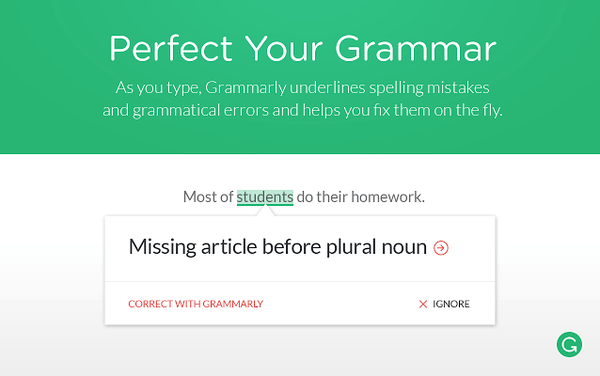
Proper grammar is important because misspellings and grammatical mistakes make your company look less professional. It can also make your writing much more difficult to read.
Grammarly is a grammar checking tool for Chrome, Windows and Microsoft Word that checks for grammatical errors as you write. The major selling point of Grammarly is it catches mistakes beyond what most word processors check for.
If dealing with commas, adverb placements, and other grammatical issues isn’t your strength, Grammarly will be a lifesaver.
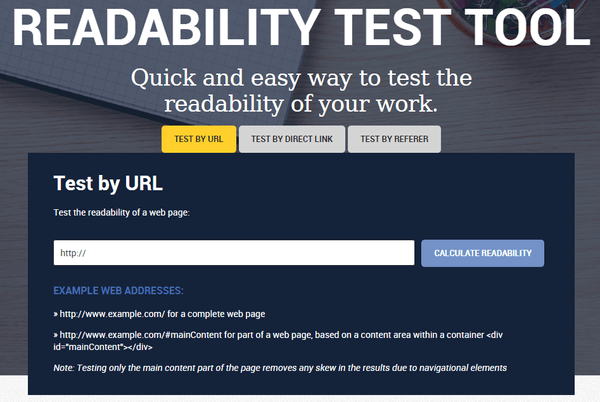
Less than 50% of adults in the U.S read beyond an 8th-grade reading level. That means if your writing style is too technical or advanced, there’s a good chance your audience isn’t comprehending it all that well.
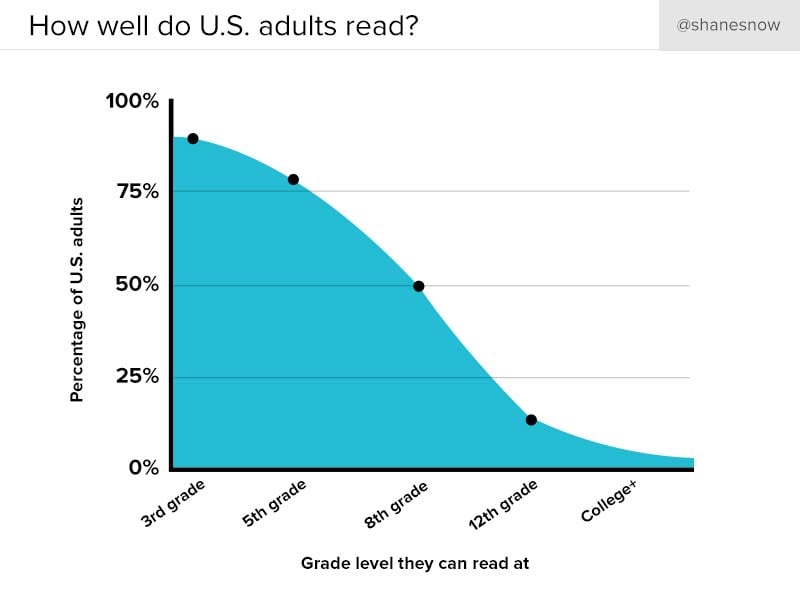
The Readability Test Tool lets you check how readable your content is using a variety of tests including the Flesch-Kincaid analysis. The results will tell you the average grade level of your content. Some of the criteria it tests on are:
You can either plug in the URL of a page from your site or directly paste text into the tool.
Ideally, your content should be around an 8th-grade reading level or lower if you want to reach a wider audience.
No tool will be able to edit your content 100%. Even the more advanced tools like Grammarly can occasionally misinterpret sentiment or context. That’s why it’s a good idea to give your content a manual review.
300Editors is a marketplace/service that matches you up with editors that will edit your content in real time, while you watch in Google Docs.
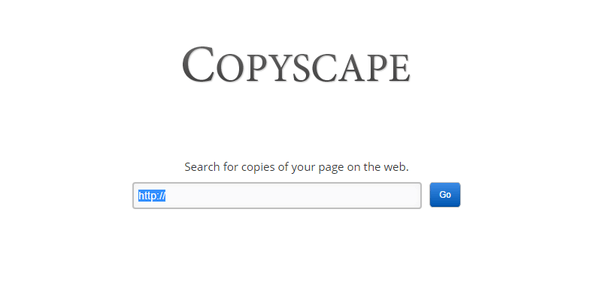
Copyscape is a great content marketing tool for companies that outsource content. The last thing you want is to publish content on your site that’s plagiarized.
Copyscape checks the web for content that’s similar or identical to yours. Sometimes writers may borrow heavily from an existing piece of content, which can result in duplicate content. Copyscape will tell you what percentage of your content is similar to existing articles on the web.
Original content is one of the most important aspects of content marketing because it sets your brand apart from everyone else. If you’re outsourcing content, it’s a good idea to do a Copyscape check before putting it on your site.
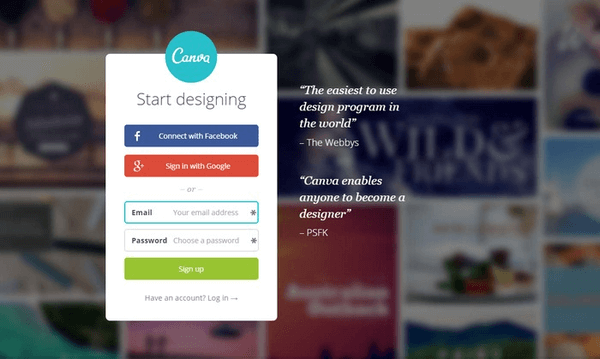
We couldn’t make a list of content marketing tools without mentioning an image/graphic creator. All of your content doesn’t have to be text-based. In fact, if all you’re publishing is written articles without any images, you’re probably losing readers
According to one study, visuals with color increase a person’s willingness to read a piece of content by 80%.
Canva is a drag-and-drop tool that makes it easy to create graphics to include in blog posts, share on social media or use in marketing materials. It’s great for marketers that aren’t savvy with design because it has a huge library of templates you can use instead of starting from scratch.
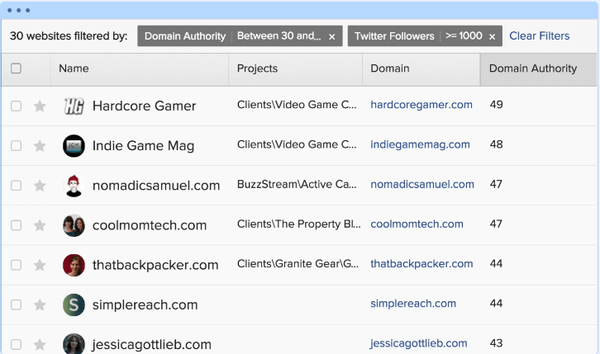
You’re creating all of this great content thanks to the tools we’ve mentioned so far, but that’s only one-half of content marketing. The other half is getting eyes on your content.
BuzzStream is an awesome platform to help you with link building and outreach. You can use BuzzStream to build a list of influencers to pitch your content to, and manage all of the communications as well.
Don’t let your content go unseen. Be proactive and promote it as much as possible.
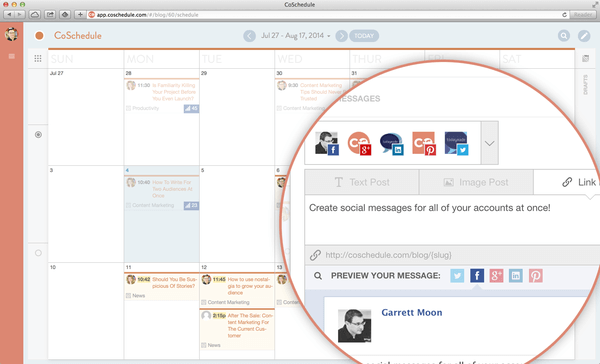
The last entry on our list of content marketing tools is a content calendar.
CoSchedule lets you schedule and view all of your content from a single calendar. You can add your blog posts (it integrates with WordPress), social media posts, marketing events and more onto your calendar.
Planning your content ahead of schedule will allow you to do some promo before it goes live, and create a complete strategy rather than publishing one piece of content and moving right to the next.
With these tools, not only will your content marketing be easier to manage, but it’ll also be more effective.
Also keep in mind that just using a bunch of tools isn’t a magic solution to bring in traffic. You also need strategy and the ability to execute. If you need help taking your content marketing strategy to the next level, don’t hesitate to get in touch!
These Stories on Content Marketing

San Diego, CA
600 B St.
San Diego, CA 92101

Austin, TX
600 Congress Ave.
Austin TX 78701

Washington, DC
1875 Connecticut Ave NW
Washington, DC 20009
Copyright © 2024 AM Digital, LLC Terms of Service Privacy Policy
Street Address
City, ST 00000
Call us: 1-800-COMPANY
(800-000-0000)