
In an ideal world, when you sent a Tweet or made a Facebook post, all your followers would see it. There was once a time when brands could post on Facebook and naturally get likes and comments to come pouring in. Unfortunately, those days are gone.
According to one report, organic reach for Facebook posts has dropped as low as 2.6% in recent years.
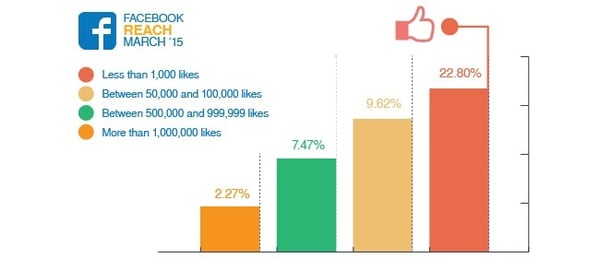
Twitter isn’t much better off. But the drop in organic reach on Twitter has less to do with its algorithm and more to do with how noisy the network has become. Your Tweets barely have any chance of being seen before new Tweets populate a user’s feed.
So with nearly every social network switching to an algorithm based feed and more content being pushed out than ever, how can apartment marketers make an impact? Especially if you’re starting from scratch. There are ways to boost your organic reach, but often times a more effective approach is to try social media advertising.
If you’re new to social media advertising, it’s easy to get overwhelmed or end up wasting money on ads that don’t perform. The biggest mistake marketers make is haphazardly jumping in without a plan or strategy. We’ve put together this guide to help you get started with your first paid social campaign.
When you’re running any type of paid campaign (social media advertising, search ads, billboards, etc.) you need to have an objective. This step gets skipped so often, yet it’s arguably the most important.
You need to define:
The good thing is a lot of social media advertising platforms are starting to require you to set objectives before you create a campaign. For instance, the very first step in creating a Facebook ad is to choose a marketing objective.
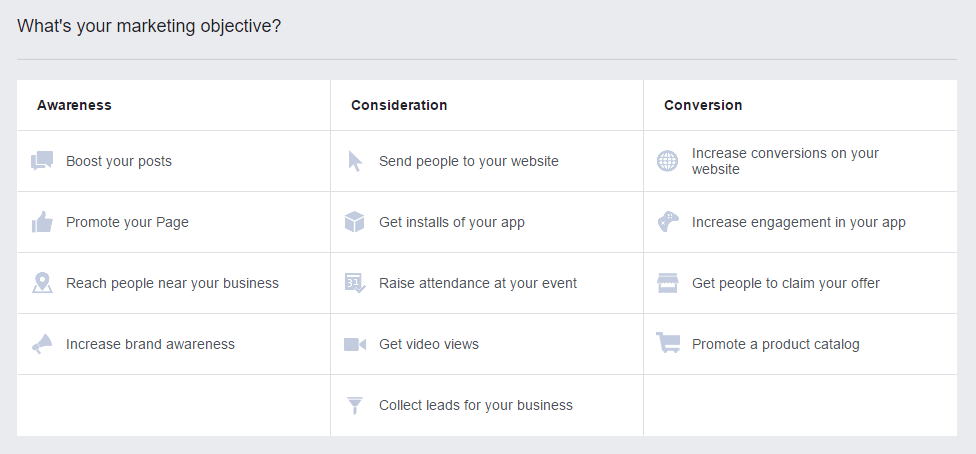
Twitter has similar options.
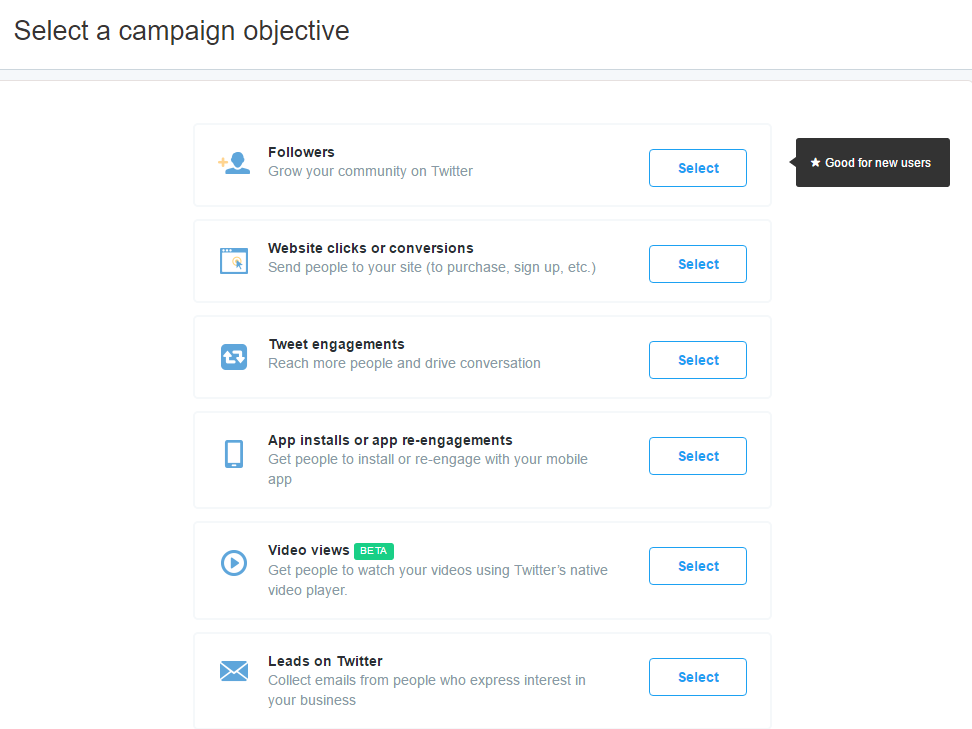
Once you’ve defined your objectives, the next step is to set your KPIs, or key performance indicators. Your KPIs will depend on what your objectives are but some examples could be:
With your KPIs chosen, you need to set some baseline numbers. This will allow you to track your growth and success.
You can get an idea of what type of numbers you want to hit by looking at your current efforts. For instance, if you’re converting 1 out of 20 leads into renters, and you want to get at least 50 new renters from a campaign, you know you need at least 1,000 leads from your ads.
You’ll also need to choose which platform you’re going to use. For first-time social media advertisers, Facebook is always a safe bet. It’s the most affordable option for most apartment marketers and it has the best targeting options of any social network.
Plus Instagram Advertising is also integrated into Facebook Ads, so you can advertise there as well.
That doesn’t mean it’s the only platform worth using though. Twitter is a bit more expensive, but has helpful features like being able to collect emails directly from your ads instead of pushing traffic to your landing page first. You can also target your audience by zip code which is great for multifamily marketers because you can put your ads in front of people closer to your property.
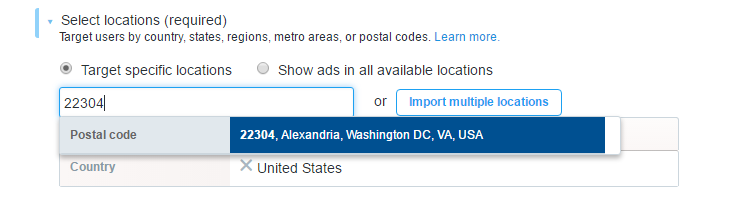
Now that you know what you want to accomplish, the next step is going to be to create your ad. This will look different depending on which social network you’re advertising on, but the process will involve these steps in some way:
Don’t breeze through this part. Audience targeting can mean the difference between a high converting campaign and one that falls flat. The more targeted your ads are, the more likely people are to take action.
Showing an ad for luxury apartments to people between the ages 18-24 probably won’t be very effective because the apartments are likely out of their budget.
Some advertisers prefer to go a bit wider with their audience targeting in order to reach more people. Others prefer to make their audience as targeted as possible to increase the click-through rate (CTR).
It’s a good idea to make multiple ad sets with different audience targeting. Compare the results and see which approach works better.
People are already prone to ad blindness. In order to help your social media ads stand out, you need an eye-catching visual.
At the same time, you don’t want to mislead people with an irrelevant image just to get them to click your ad. Facebook outlined some tips for choosing pictures for your ads.
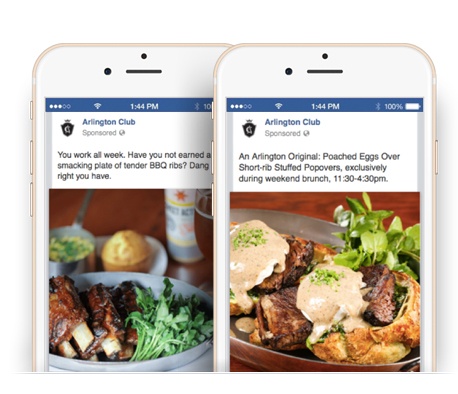
To make sure your ad is sized correctly, you can use Canva’s template. Not only will you have the right dimensions, but you can also choose from their pre-made templates and customize them to fit your needs.
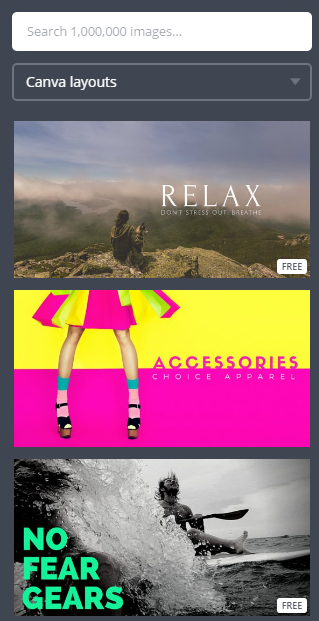
Copywriting is as much an art as it is a science. A lot of companies prefer to outsource copywriting because it’s such as finicky task. Like we mentioned in our conversion rate optimization post, changing just a single word can dramatically alter your results.
Here are some quick tips to steer you in the right direction:
Here’s an example of compelling copy:
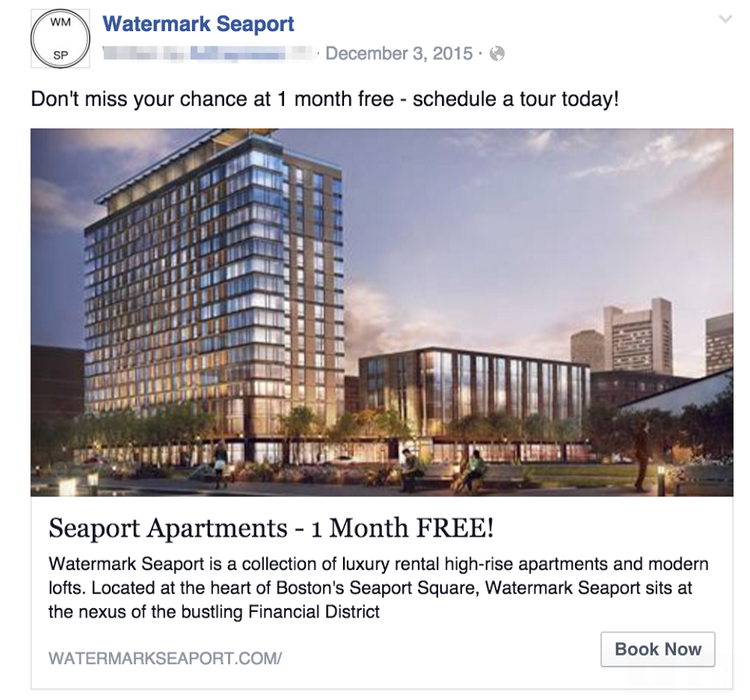
Split test different ad copy and see which performs the best. Hopefully, you’re noticing a theme here. Test everything!
Last but not least, you need to set a budget. Most social networks will allow you to set an amount for your daily ad spend. Once you’ve reached your maximum, your ads will stop displaying for the day.
Your budget will be spread throughout the day so you’re not showing all your ads in a two-hour span. The great thing about social media advertising is you don’t need a large amount to get started. You can run ads for as little as $5 a day on Facebook.
Aside from all the steps above, each network has its own unique settings. For instance, with Facebook Ads, you can choose where you want your ad to appear.
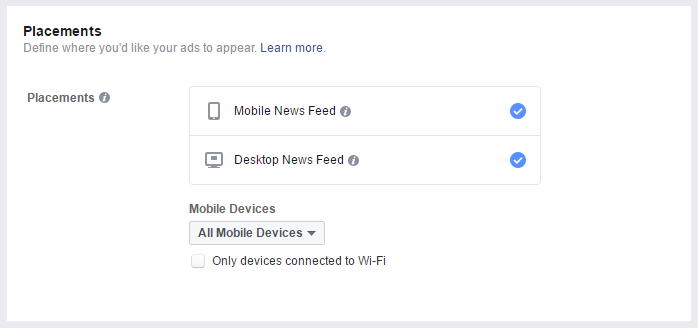
And Twitter has targeting options specific to its network like TV targeting.

Some sections will be optional, so fill in what applies to you and launch your campaign.
Remember the objectives and KPIs you defined in the first step? Now it’s time to use them to see how your ads are performing.
Facebook and Twitter both have built-in dashboards to measure your performance. Facebook shows you everything from reach, engagement, the demographics of who your ads were shown to and much more.
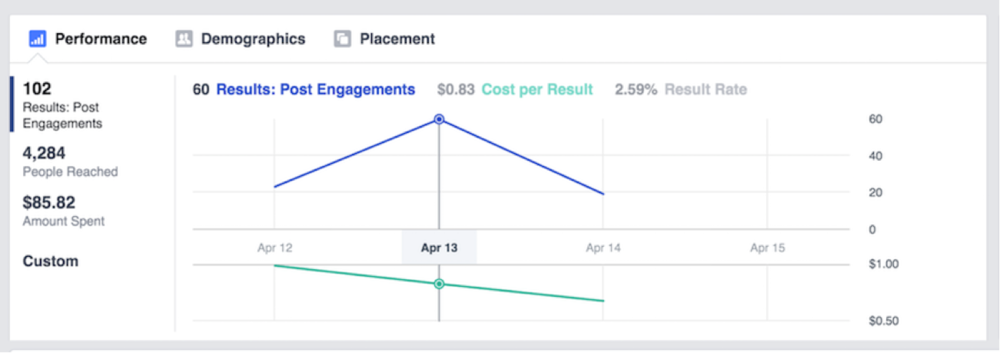
On top of this, you can also use UTM parameters to monitor traffic from your ads to your website. Adding UTM parameters to your landing page URLs allows you to measure the quality of traffic because you can see how many pages they’re visiting, how long they’re staying on your site and other data.
Facebook has a tool that makes it easy to attach UTM parameters to your landing page URLs.
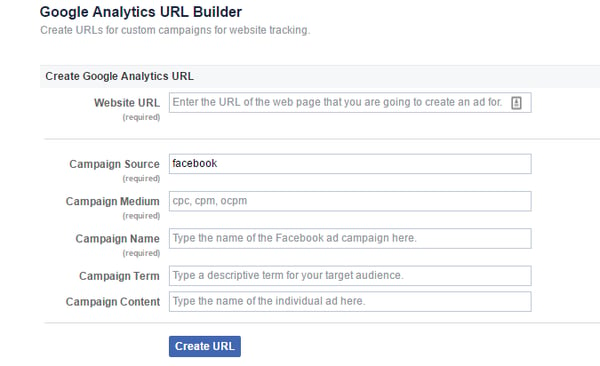
Once your parameters are setup, you’ll be able to see them in your Google Analytics account under Acquisition > All Traffic > Sources/Medium once traffic starts to flow through.

Don’t just compare your ads individually. Compare ad variations against each other to see which is performing best. Once you find your winners, double down and allocate more of your budget towards them to accelerate the process.
Ask any social media advertiser what their number one tip is and a majority will tell you to start retargeting. Retargeting allows you to collect information on people that have visited your website before, and then display your social media ads to them.
We’ve talked about Facebook retargeting before in this post and this one, so be sure to read through them. You need to get familiar with retargeting if you want to get into social media advertising.
To get started, install a pixel on your website following these steps.
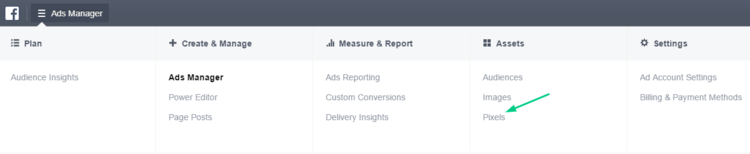
Once the pixel is installed, you’ll be able to start building a custom audience of people who have visited your site. Then when you setup your ad you can choose these users as your audience. Since they’re already familiar with your brand, they’ll be more likely to take action. According to one study, website visitors who are retargeted with display ads are 70% more likely to convert!
After a while, you’ll start to learn what works for your audience and become better at running ads. Social media advertising is very hot right now because of the low costs (when compared to search display ads and other paid channels) and the ability to reach people on a platform they spend a large amount of time on. One study found that web users spend nearly two hours a day on social media.
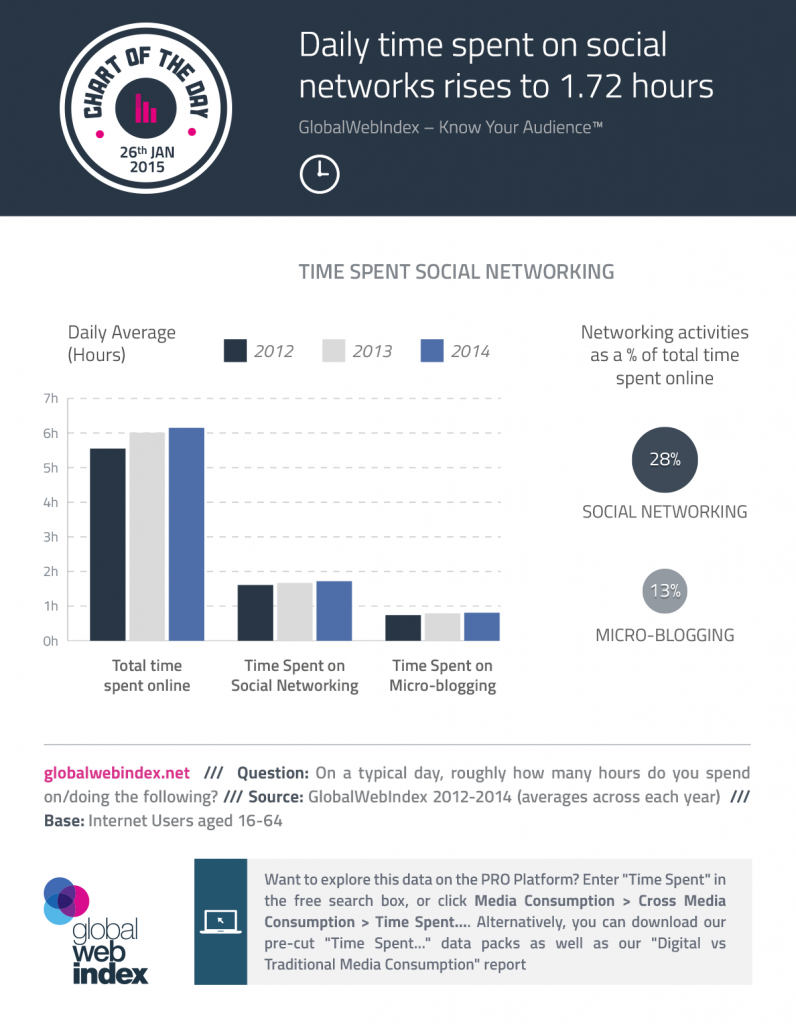
If you’re not using social media advertising yet, it’s time to give it a try. If you need help launching your campaigns, contact us. We’re experts in social media advertising for the multifamily industry and have helped some of the largest property management companies create successful campaigns.
If you want to give it a try yourself, visit facebook.com/business/products/ads or ads.twitter.com to get started.
These Stories on Social Media

San Diego, CA
600 B St.
San Diego, CA 92101

Austin, TX
600 Congress Ave.
Austin TX 78701

Washington, DC
1875 Connecticut Ave NW
Washington, DC 20009
Copyright © 2024 AM Digital, LLC Terms of Service Privacy Policy
Street Address
City, ST 00000
Call us: 1-800-COMPANY
(800-000-0000)