
We’ve written a lot about how to create social media content. While putting out high-quality content is important, the other half of the equation is getting eyes on what you’re sharing. In order to get the most visibility for your social media posts, you need to have a carefully planned social media schedule.
In this post, we’re going to break down where and when to post on social media to get the most reach and engagement possible.
Facebook, Twitter, Instagram, Snapchat and the list goes on and on. With so many social networks to choose from, which one is right for your brand?
In a surge of confusion and uncertainty, so many multifamily marketers make the mistake of trying to tackle them all. The end result is a lackluster effort across the board until they eventually give up and declare “social media marketing doesn’t work.”
Instead, what you need to do is focus on the networks your audience is on. The reality of social media marketing is that the networks don’t really matter. What matters is where your audience’s attention is. Snapchat isn’t “better” than Pinterest, it just has more people’s attention at the moment. In five years it’ll be something else.
To figure out which platform has your audience’s attention, start by checking the demographics of each network. Based on your target renter, identify which network caters to them the most. Here’s a breakdown of the main users of each social network, but here are some key takeaways.
If you want to reach as wide of an audience as possible, Facebook is your best bet. It has a fairly even split of male and female users and captures all age groups.
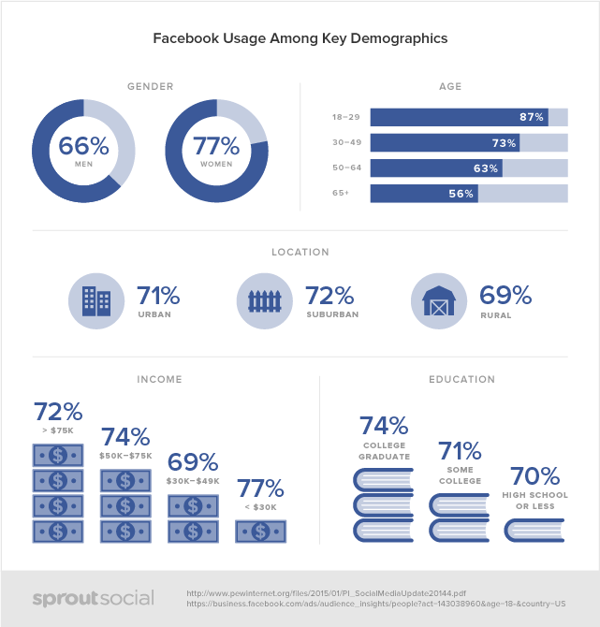
On the flipside, if you want to target predominantly female renters, Pinterest is great because 92% of Pins are made by women.
If your apartments are in a more city/urban area, Instagram and Facebook are great. And Twitter is nice for reaching people between the ages of 30-64.
Newer networks generally don’t have enough data available about their user demographics to make decisions, so you’ll have to be aware of whether or not your target audience is on it. In general, as new networks begin to bubble the audience is fairly young. Then after a while the user base gets older and older.
Notice how Facebook started as a platform for college students, then high schoolers and middle schoolers started to use it. Eventually parents and grandparents started using Facebook as well. A similar trend happened with Twitter and we’re seeing it happen right now with Instagram and Snapchat.
In the multifamily industry you’ll often be a pioneer for new social networks because a lot of companies have restricted themselves to Facebook and Twitter for years and refuse to branch out. However, as you can see from the demographics of Instagram, there are plenty of opportunities to reach new renters there as well.
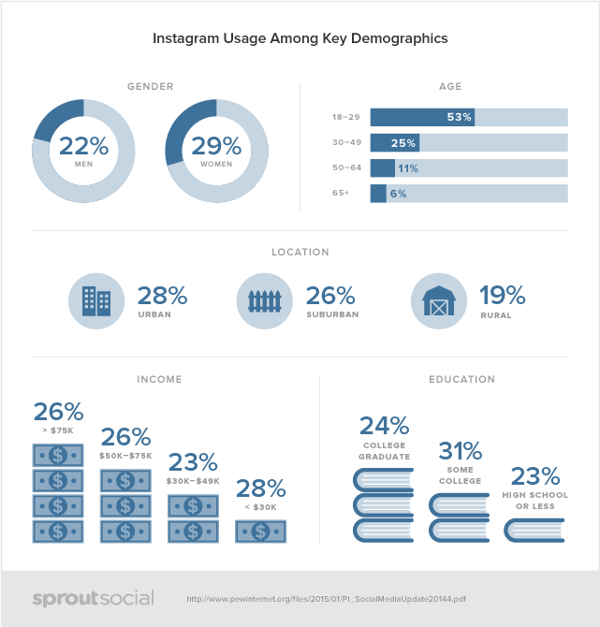
Pick your top 2-3 networks and stick with them. Once you’ve built those accounts out and have a good routine going, you can consider branching out to other platforms as well.
Your Twitter marketing strategy shouldn’t be the same as your Instagram strategy. If all you’re doing is posting the same content across all your social channels you’re probably not making much of an impact.
The reality is certain types of content perform better on different networks. For instance, DIY tips and home design hacks would perform better on Instagram and Pinterest than Twitter or Google+.
Understanding the different nuances of each network will help you craft a much better sharing schedule.
There’s a lot of information floating around about when the best time to post on social media is. We hate to break it to you but the truth is there is no “best” time. It all depends on your audience.
With that being said, looking at some of the general best times to post will give you a good starting point. Then you can start seeing which time slots get the most engagement and schedule more posts during those times because it’s probably when your audience is the most active.
CoSchedule compiled data from 16 different resources to figure out what the best times to post are for the major social networks. Here’s what they concluded:
Again, this isn’t meant to be the end-all-be-all of when you should post to social media. You need to figure out what times work best for your brand. This is just a starting point. Test times outside of what’s above as well.
In addition to curated content from around the web, a big part of your social media sharing schedule should be figuring out when to share new blog posts once you’ve published them. This is one of the rare occasions when it makes sense to publish the same piece of content across all your social media channels because you want to get as much exposure as possible.
However, even though you’re posting the same article, that doesn’t mean you should use the exact same text, headline, and photo with each post.
Depending on which networks you’re posting to, you should create a unique experience for each platform, but still have them feel unified. For instance, for a blog post about apartment cleaning hacks you might create:
That’s five different ways to share the exact same article across multiple social media channels. Notice how each approach is specific to its network but they all serve the same purpose of promoting your blog post.
The mistake a lot of multifamily marketers make is promoting the article one time on the day it goes live and then never mentioning it again. The problem with that approach is you’re only reaching a small percentage of your followers due to social media algorithms and the number of times people check their profiles.
For instance, if you Tweet a link at 12PM but your follower doesn’t check their timeline until 7PM, they won’t see your post.
Kissmetrics found that by sharing posts multiple times you can nearly double your traffic.
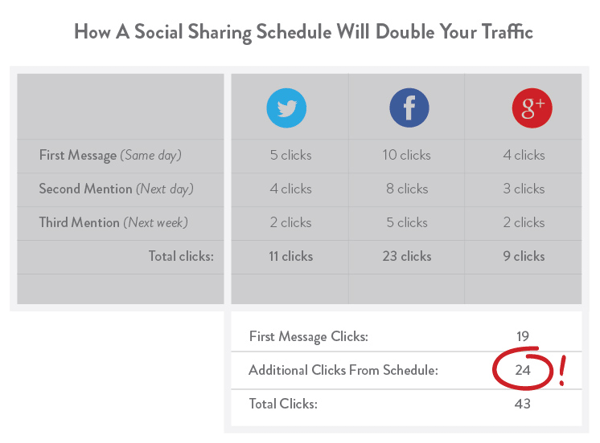
They also released their own sharing schedule for new posts.
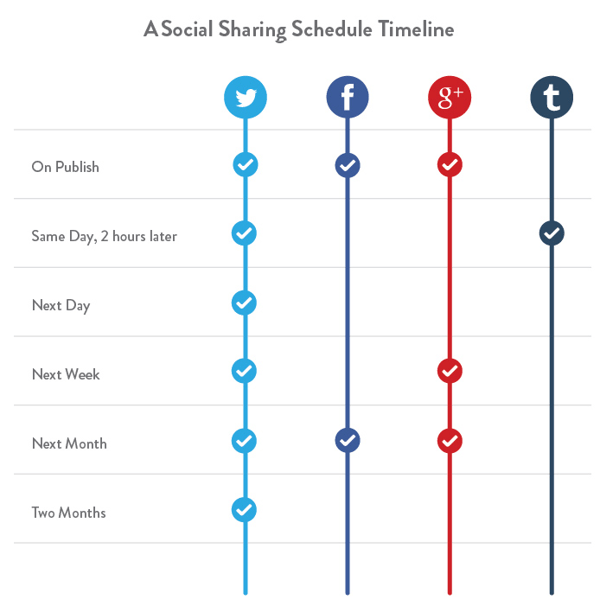
Buffer released their social media sharing schedule for new posts as well.
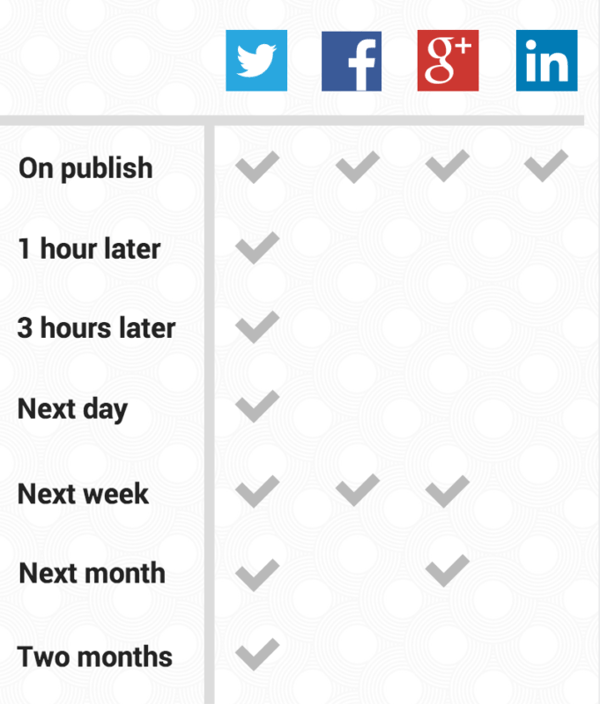
Notice the similarities?
You don’t have to copy Buffer or Kissmetrics’ plan post-for-post. In fact, you shouldn’t. Their audiences are completely different than yours and so is their blog publishing schedule. If you publish posts less frequently, it could make sense to share them a little more often. Just make sure you’re mixing in other content on your schedule as well.
Some people will recommend creating an Excel spreadsheet for your social media calendar. Luckily, there are a ton of helpful tools available today that eliminate the need to do it all manually.
Ditch the spreadsheets and try one of these tools instead:
Each of these tools will allow you to plan out your social media posts on a calendar and adjust it as necessary.
One advantage of Coschedule is it allows you to add your blog calendar as well. So you can see when your posts are going live and schedule the social media shares to promote them all on one calendar. The downside is it lacks some of the in-depth reporting of some of the other options.
Go through each tool and find the one that fits your needs and budget.
After a few months of publishing on a consistent basis, you should have more than enough data to notice trends in your sharing schedule.
The specific metrics you want to measure are:
All of these metrics will paint a picture of how successful or unsuccessful your sharing schedule is. After analyzing it, make adjustments to improve.
Are you ready to create your social media sharing schedule? Use the tips above, or contact us to schedule an appointment to see how we can help you develop a complete social media strategy for your brand.
These Stories on Social Media

San Diego, CA
600 B St.
San Diego, CA 92101

Austin, TX
600 Congress Ave.
Austin TX 78701

Washington, DC
1875 Connecticut Ave NW
Washington, DC 20009
Copyright © 2024 AM Digital, LLC Terms of Service Privacy Policy
Street Address
City, ST 00000
Call us: 1-800-COMPANY
(800-000-0000)