
When it comes to social media marketing for apartments, Facebook is typically the first platform you think of. After all, there are over a billion daily active users, and has one of the best social media advertising platforms out there.
However, Facebook isn’t the only game in town. As an apartment marketer, you need to be on social networks driven by visuals. One of the best places to start is Pinterest.
With so much hype around Instagram and Snapchat, you may be wondering why we’re focusing on Pinterest.
First, Pinterest users are buyers. Pinterest found 93% of its users shopped online in the past six months. Also, Pinterest users are 10% more likely to purchase online than users from other social networks.
Last but not least, a survey from Housing.com found 95% of women are key decision makers while buying or renting homes. Guess who Pinterest’s key demographic is?
According to Pew Research Center, 44% of female internet users are on Pinterest, compared to just 16% of men.
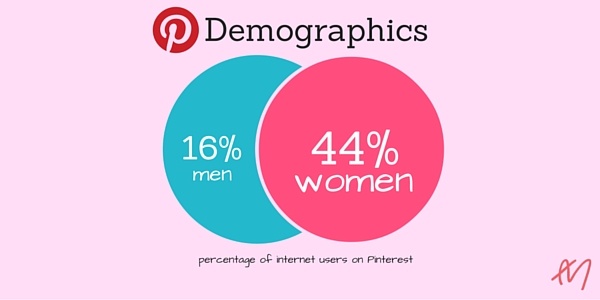
Using Pinterest as an apartment marketing channel puts you right in front of the audience making decisions about where to rent!
Now that you understand why Pinterest is so important for apartment marketers, the next step is figuring out how to use it effectively. Here are seven Pinterest marketing ideas for apartments that will increase your reach and attract renters.
Rich pins aren’t just for retailers and recipe blogs!
Rich pins allow you to include extra data on your pins such as price, recipes and more. You’ve probably seen them used by online stores to display pricing.

Apartment marketers can use Place Pins, which allow you to include locations in your pins. After you’ve pinned an image, you have the ability to enter a city and state, or the actual location if Pinterest recognizes it.
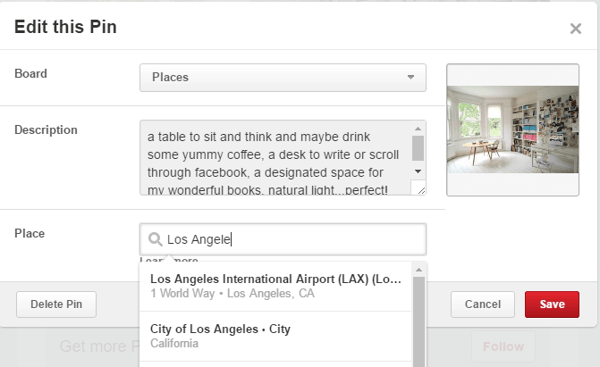
After adding the location, Pinterest will display a small map underneath your image that shows more information about the area, including other pins in the area. This gives you more exposure when people are searching for pins in your specific area.
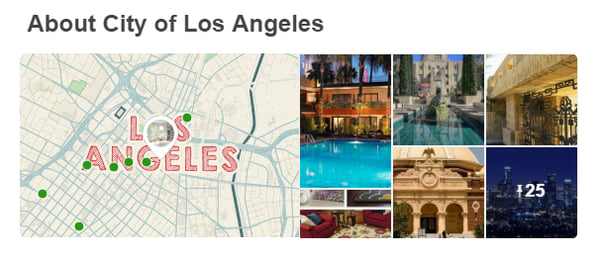
Since Pinterest currently only recognizes major landmarks, you’ll most likely have to just enter your city/state.
If you haven’t used rich pins yet, go back and add the location to any pins you’ve added from your rental property.
A cool way to get your tenants involved and engaged with your Pinterest marketing strategy is to create a group board.
Group boards allow you to invite people to collaborate by adding their own pins. All you need is their email address to send an invite.
Start by creating a board for your apartment (i.e. New Brook Community Board). Then, let tenants know about it in an email newsletter. Ask them to send you their email if they’d like to contribute.
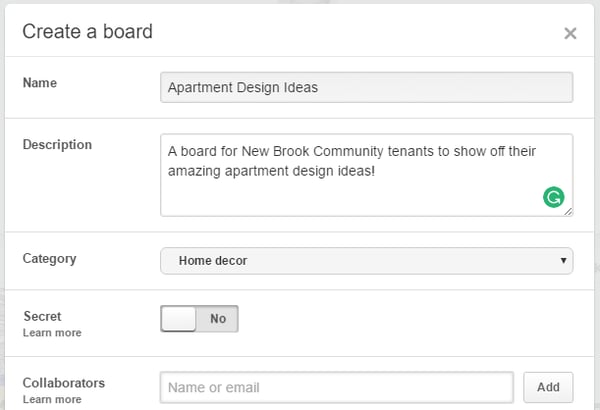
It’s helpful if the board is themed. It could be apartment design ideas or just pictures of your community.
Are you a property management company with multiple communities? Create a board for each community you manage, to make it easier for users to sort through.
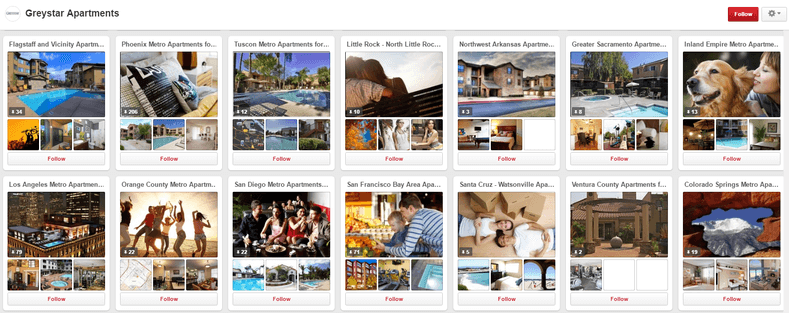
With this approach, the property management company’s Pinterest page will be the central account, and the separate boards are like hubs. Of course, each location can (and should) have its own Pinterest account as well.
Here’s a great organic Pinterest marketing idea for apartments.
Does your community host a lot of events for tenants? Whether it’s group fitness classes, happy hours or other events, make sure you’re pinning pictures to capture the moments!
A lot of apartment hunters look for places that have fun amenities and a community feel. Show off what you have to offer and make people jump on the opportunity to rent from you.
Did you know Google indexes Pinterest content? That means your boards and pins all have a chance to rank in Google for your target keywords.
More importantly, Pinterest itself is a search engine. In fact, it’s probably one of the best search engines of any social network because of the advanced categorization it has.
In order to make sure your pins and boards have a chance of showing up in both Pinterest and Google search results, you need social media optimization.
The good thing is it’s very similar to how you would optimize content on your website!
Here are some basic tips:
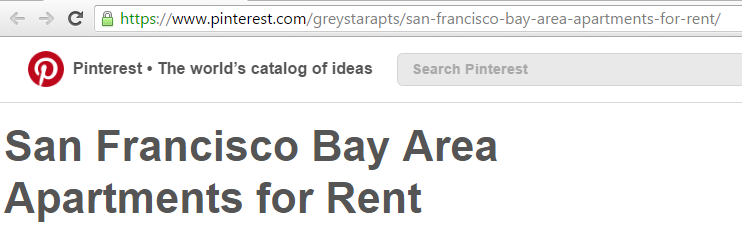
Pinterest Ads aren’t as popular as the advertising platforms from Facebook, Twitter and Instagram, but that doesn’t mean they don’t work. Pinterest found brands that advertise on the site received a 30% boost in earned media.
Pinterest gives you two options for advertising, depending on your goals. You can either drive engagement or traffic.
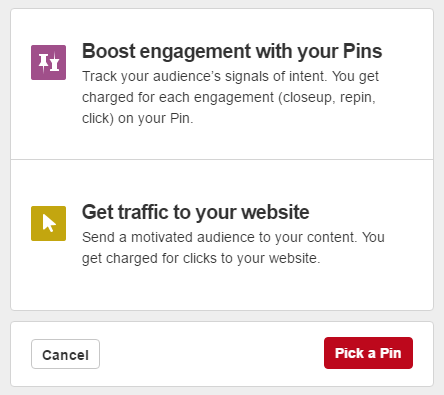
You also have complete control over how much you spend, so you don’t have to worry about overspending.
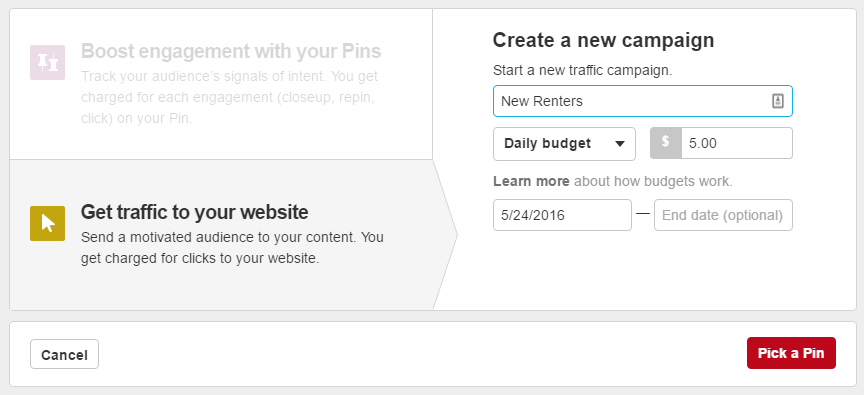
Make sure you have a plan in mind before you go through this process. If your goal is to drive traffic, you should create a pin specifically for the ad, as well as a landing page. Your landing page needs to be mobile friendly because 80% of Pinterest’s traffic is from mobile devices.
If you’d rather go with an older pin instead of creating a new one, Pinterest will show your best performing pins to choose from.

Don’t forget to set your target location for your ads as well. This will make sure your ads are being shown to a relevant audience. If your city isn’t available, choose a nearby one or target by state.
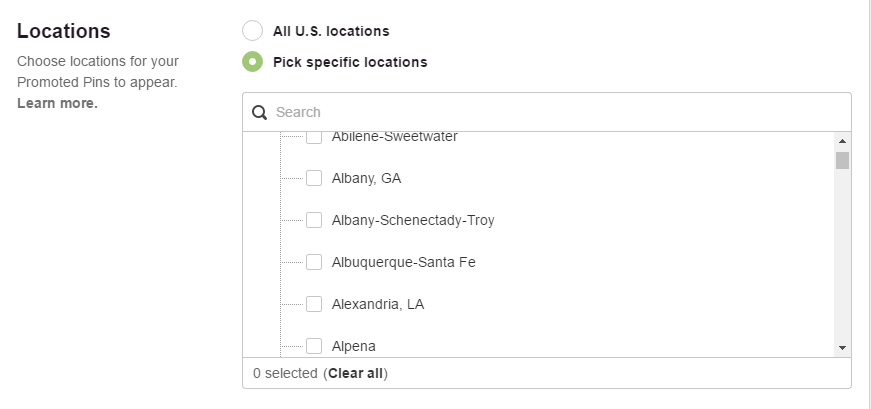
Experiment with Pinterest Ads, it could be a worthwhile investment.
Make it easy for people to pin images from your website. In addition to using Pin-it buttons, you should also consider creating a featured image specifically for Pinterest.
It’s simple to do. Go to Canva and select the Pinterest Graphic template. This is sized perfectly for pins. Then create an eye-catching image to include in your blog post like this.

Now that you’ve got some good ideas for marketing apartments on Pinterest, we need to take a look at how to make your pins stand out. No matter how creative your tactics are, they’ll be ineffective if your pins aren’t up to par.
A study from Curulate analyzed over 500,000 pins and found images without faces received 23% more repins than those with faces.
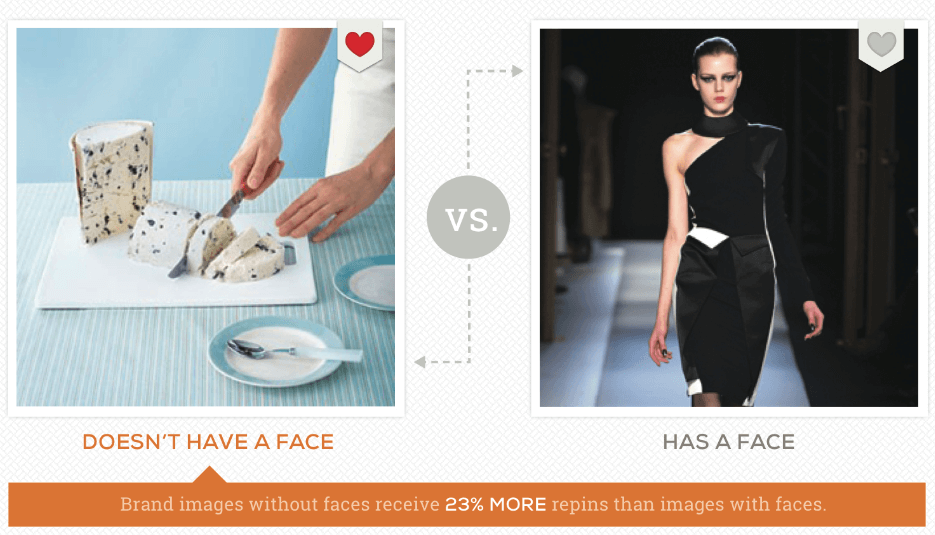
If you’re posting images of apartments, leave people out of them and focus on the apartment itself!
The same Curulate study showed images with multiple colors have over 3X more shares than images with a single dominant color.
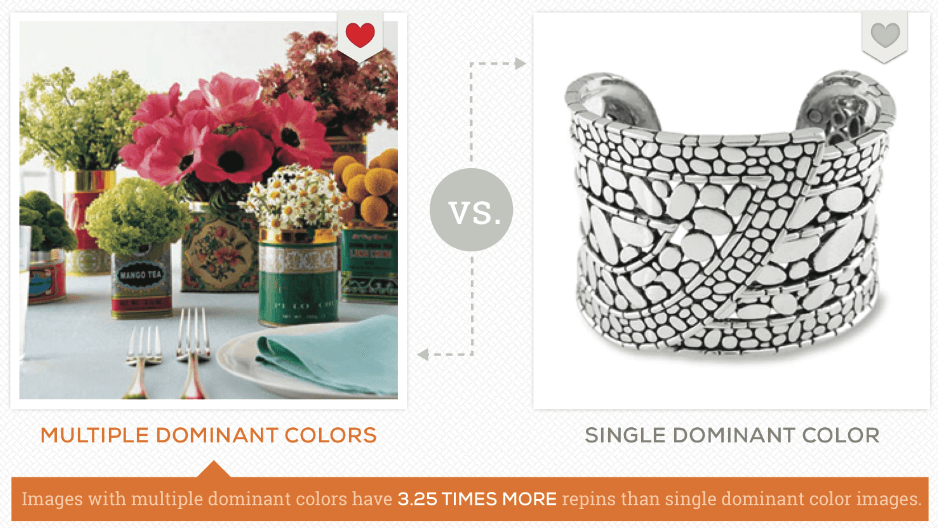
Instead of taking pictures of empty apartments with neutral color schemes, consider staging units with colorful furniture and decor to make your pins pop!
Visuals drive Pinterest, but your description and headline are also crucial.
A Georgia Tech University study of nearly 3 millions pins uncovered the keywords most identifiable and common among Pinterest users.
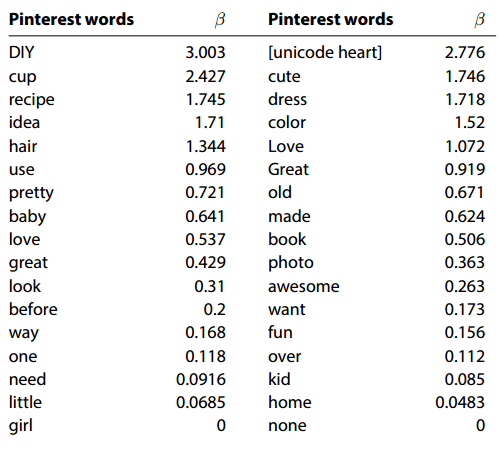
Include any relevant keywords in your descriptions to help your pins stand out.
How many boards should I have on Pinterest? That’s a common question, and the answer can vary. BoardBooster analyzed the top Pinners and found the accounts with the largest followings have between 60-80 boards.
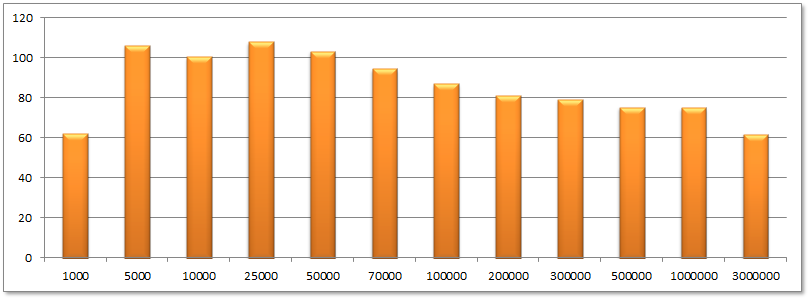
If you only have a handful of boards, it’s time to start making more. Here are some ideas for additional boards:
Once Instagram started to heat up, a lot of brands abandoned Pinterest. They began posting images to Instagram instead of Pinterest, instead of incorporating both of them into their strategy.
They forgot that even though they left Pinterest, their followers didn’t.
If you can’t remember the last time you pinned an image or blog post, it’s time to get back on the train. Create a Pinterest schedule and stick to it. Buffer recommends pinning at least five times a day for the most growth.
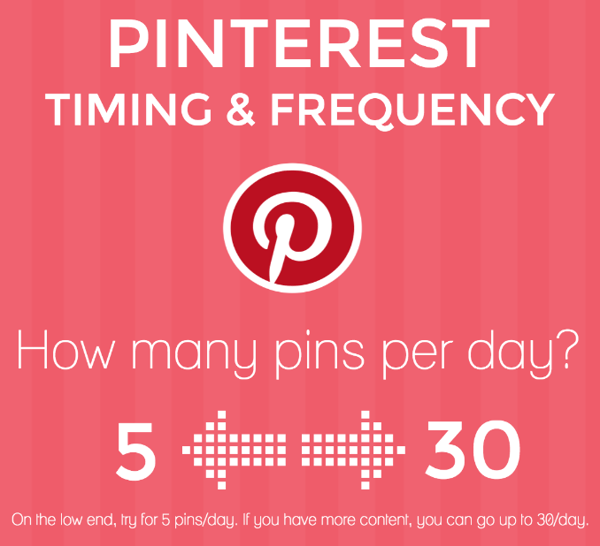
The more you pin, the more visible your brand will be.
Pinterest is still very much alive, and can be an amazing tool for multifamily marketers.
Start using these seven Pinterest marketing ideas for your apartments today. You’ll be mad you didn’t start sooner!
If you need help marketing your apartments on Pinterest or other social networks, contact us to schedule a free consultation.
Is Pinterest kicking butt for apartment community?
Do you have an awesome Pinterest marketing idea we missed?
Have questions about using Pinterest?
Share them and all your other Pinterest thoughts in the comments below!
These Stories on Social Media

San Diego, CA
600 B St.
San Diego, CA 92101

Austin, TX
600 Congress Ave.
Austin TX 78701

Washington, DC
1875 Connecticut Ave NW
Washington, DC 20009
Copyright © 2024 AM Digital, LLC Terms of Service Privacy Policy
Street Address
City, ST 00000
Call us: 1-800-COMPANY
(800-000-0000)